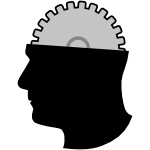
Home
Download
Screenshots
FAQ
User's Guide
Version History
Forums
Project Page
Q: What is this program, anyway?
Q: Why is it called "Mindless Automaton"?
Besides that, Mindless Automaton is a good description of this program. It doesn't know the rules and it can't play the game, so it's pretty mindless, as far as automata go.
Q: What are the legal issues with M.A.?
Magic: The Gathering® is a registered trademark of Wizards of the Coast.
Here is a link to WotC's Legal Guidelines.
Q: What is the newest version of Mindless Automaton?
Q: When I start M.A., it asks for a card database. Where can I get one?
You can download the database (designed for Apprentice) from E-League or Magic-League. You can also download the text Oracle Card Reference from WotC.
Q: Where can I find other people to play against?
Q: Does M.A. support three (or more) player games?
Q: Can M.A. play card games other than Magic: The Gathering®?
Q: Is it possible to cheat while playing M.A.?
Q: How can I get involved?
Send all bug reports, patches, features, artwork, generic feedback, money, etc. to svalente at mit dot edu.
Q: Is there a mailing list for users or developers?
I will create a mailing list for announcements, and a mailing list for users, if it seems like a good idea.
Q: How do I play Impulse?
When you move a card to your library (from your hand or from the play area), if you hold the shift key when you release the card, then the card will be moved to the bottom of your library.
So, here's how to play Impulse:
- From the View menu, view the top 4 cards of your library.
- Drag one of the 4 cards to your hand.
- Drag the other cards to the tabletop, in order, face-down.
- Close the "Viewing My Library" window.
- Drag the face-down cards to the bottom of your library.